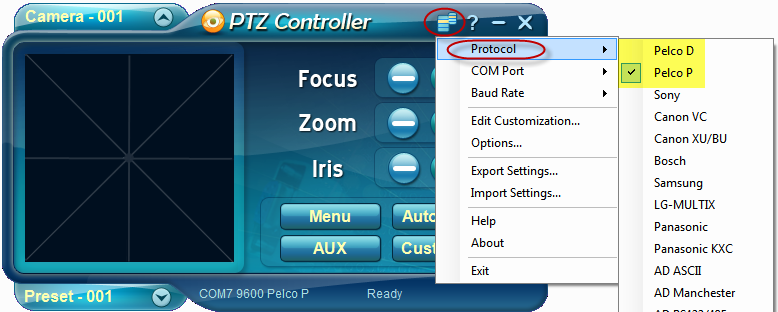PTZ Controller software supports Pelco protocol, which include Pelco D and Pelco P protocols.
PTZ Controller allows you to control your Pelco PTZ cameras with your computer. You can control your Pelco PTZ camera with your mouse and keyboard instead of Pelco PTZ keyboard or PTZ joystick hardware.
To control Pelco PTZ camera with PTZ Controller software:
1. Download and install PTZ Controller software, and run PTZ Controller software.
2. Click the main menu to select Pelco D or Pelco P protocol according to your Pelco PTZ camera setting.
3. Be sure to select the right Baud Rate and COM Port connected with your Pelco PTZ camera.
4. You also need to select Camera address if you have more than one camera connected with your computer. Otherwise, just keep the camera address as default value 001.
5. Now, it’s ready to move the mouse or press the keyboard to control your Pelco PTZ Camera.