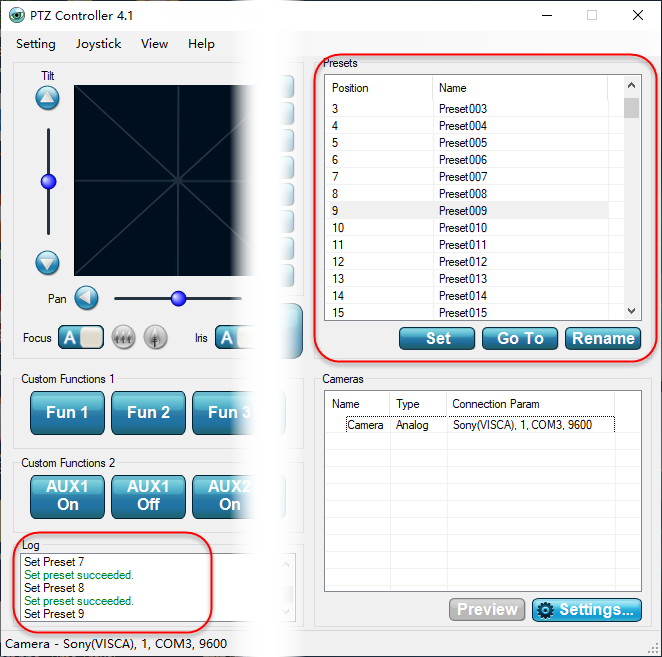The latest PTZ Controller 4.1 supports saving Presets in PTZ Controller for Analog PTZ cameras. Download to try
Some PTZ cameras may not supports saving any Preset in the camera, like Cisco Tandberg camera. Some PTZ cameras support limited Presets, like Sony EVI series with 6 presets.
With PTZ Controller 4.1, you can save up to 127 presets in the software on your computer.
To be sure the Presets are saved in PTZ Controller, you need to check the option Set Absolute Position for Preset on the Analog Camera Setting panel, shown as below. If you uncheck this option, the Presets supposes to be saved in your camera.
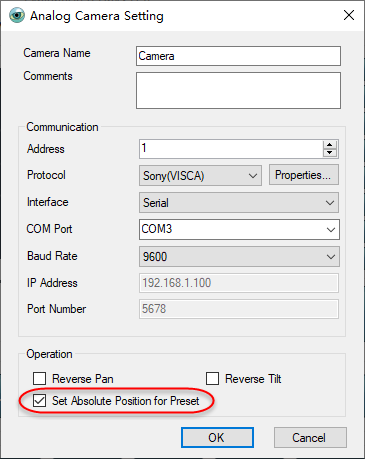
After finishing above setting, when you click Set button on Presets panel, you will see Set preset succeeded in the Log panel. That means, the current status of you camera has been read and saved into PTZ Controller. When you click Go To button next time, your camera will move to the saved position.