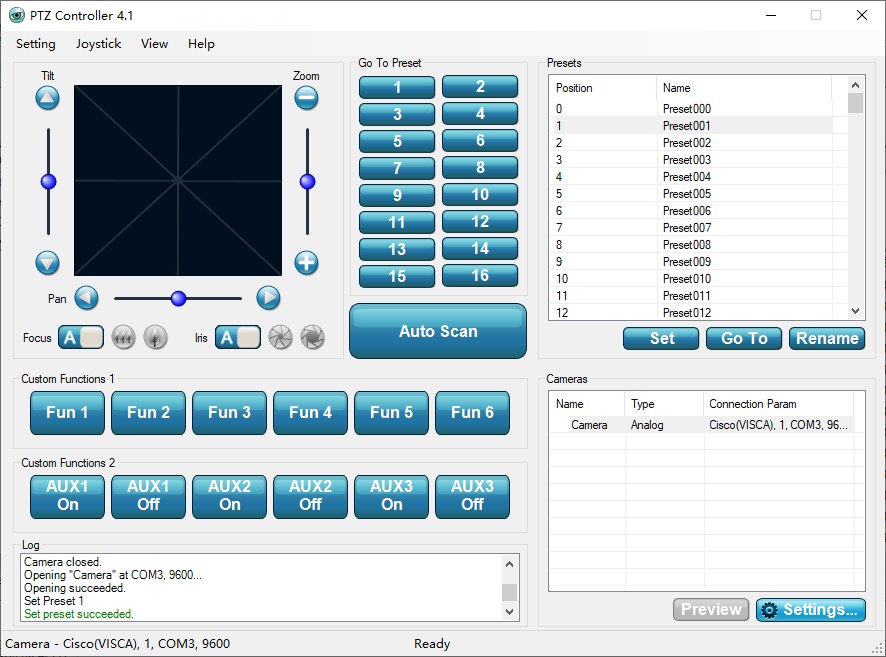The latest PTZ Controller 4.1 supports Cisco camera, which works with VISCA protocol. Cisco camera does not support saving Presets in camera. With PTZ Controller 4.1, you can save Presets in the software on your computer. Here are the steps for how to control Cisco camera with PTZ Controller.
- Be sure you have your camera connected with your computer correctly.
- Download and install PTZ Controller 4.1
- Click menu Setting -> Camera Manager -> New -> Analog Camera to show the panel below.
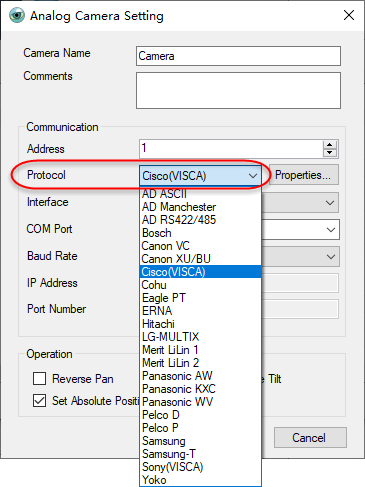
- Select Protocol -> Cisco (VISCA)
- Select the right COM Port and Baud Rate (9600)
- Check the option Set Absolute Position for Preset.
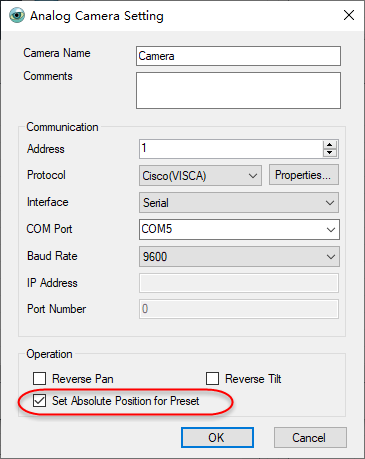
After finishing above settings, it’s ready for you to control Pan, Tilt, Zoom, and save Presets with PTZ Controller 4.1.