PTZ Controller v3.9 supports controlling PTZ cameras over TCP/IP for Sony VISCA protocol.
Be sure you have your PTZ camera connected with your computer via web interface, that is Ethernet port.
Download and install PTZ Controller v3.9.
Open Camera Manager panel by menu Setting or Settings button.
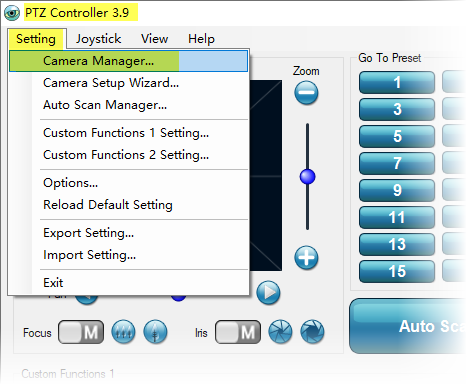
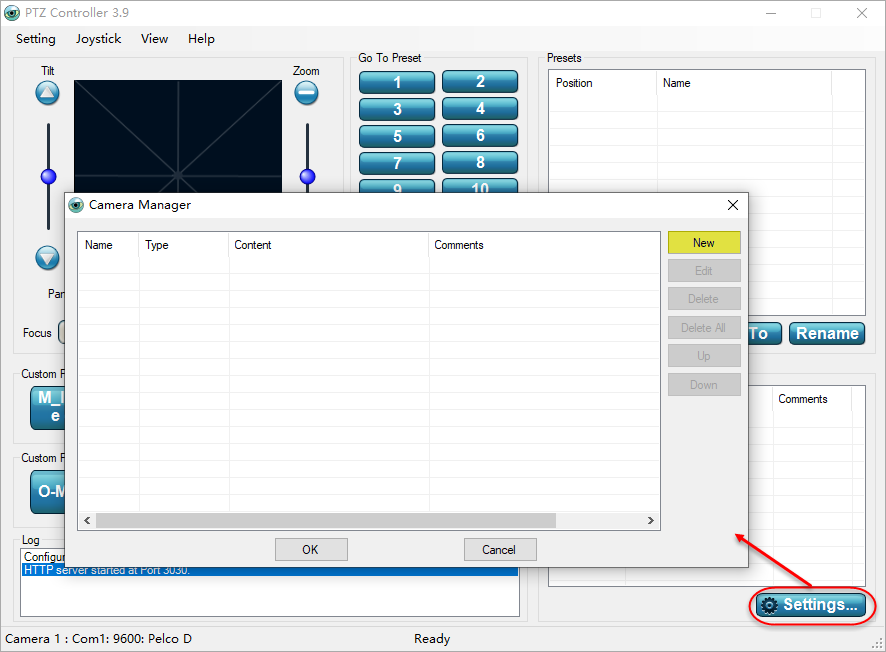
Click New on Camera Manager panel to show Camera Setting panel.
On the Camera Setting panel,
- Select Protocol -> Sony VISCA
- Select Link Mode -> IP
- Input IP Address
- Input Port Number
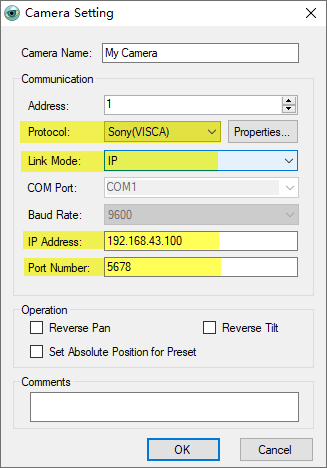
Click OK button to finish camera settings.
It’s ready to control your PTZ Camera with PTZ Controller software over TCP/IP now.
